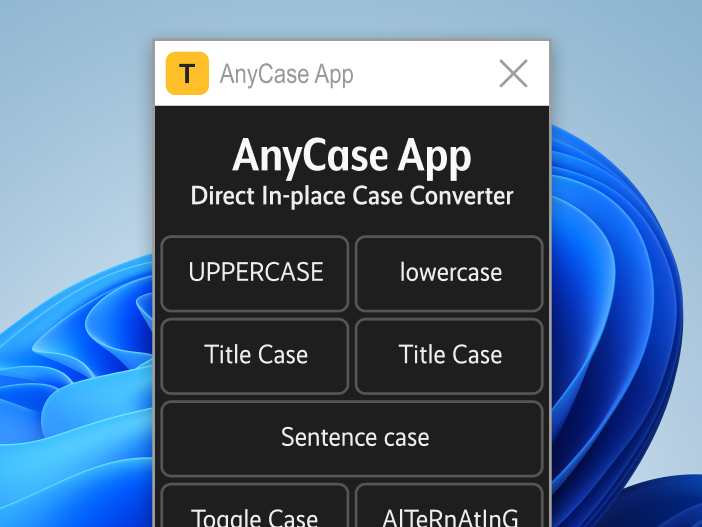|
Use shortcuts to convert case directly in-place in 100s programs
| Publisher: |
Yaron Elharar |
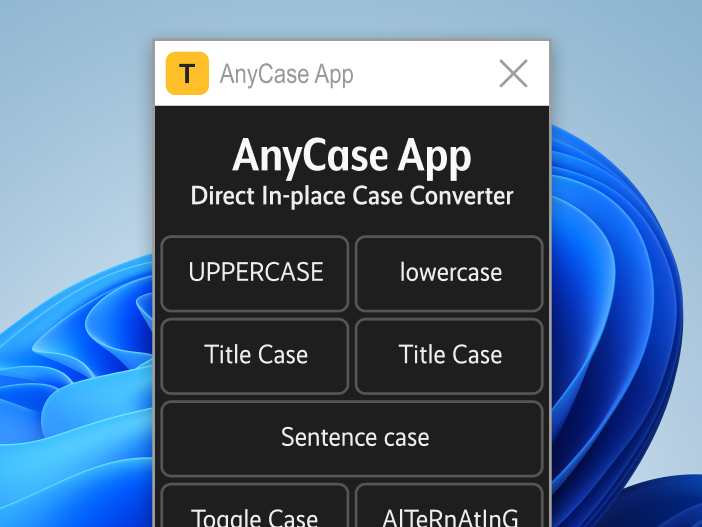 |
| Downloads: |
1 |
| Software Type: |
Shareware, 17.00 |
| File Size: |
4.04M |
| OS: |
Windows All |
| Update Date: |
18 November, 2022 |
AnyCase App is the worlds best in place case converter for Windows, it can convert in place in almost any program from uppercase, title case, lowercase, sentence case etc. in both browsers and desktop programs, Chrome, Firefox, Internet Explorer, Edge, Outlook, Excel, Thunderbird, PowerPoint, WordPress, Facebook, Twitter, and 100s of other Supported Applications.
When you have AnyCase Installed doing a case change with AnyCase takes a fraction of a second, whether you need to do the case conversion once or hundreds of times
Some of AnyCase features are
- Convert directly in-place in 100s of programs
- Convert Using Shortcuts
- Quick replace feature
- Caps lock is on, on-screen Indicator,
- Always paste as plain text feature
- Switch language after typing
- Add custom capitalization of specific words
- Remove doubles spaces in the selected text
- Count the words/characters in the selected text
- Paste text in websites blocked fields
- Multi-language Support
- Automatically capitalize thousands of brand names
- Automatically capitalize Personal Names
- Automatically Capitalize Days and Months
- Includes a punctuation engine
Shortcuts: (customizable)
Win+Alt+L To convert selection to lowercase
Win+Alt+U To convert selection to UPPERCASE
Win+Alt+T To convert selection to Title Case
Win+Alt+S To convert selection to Sentence case
Win+Alt+O Open main app window with all available features.
AnyCase is for people that don't like wasting time going online, or starting to open programs just to do a conversion. AnyCase is direct in-place conversion takes a fraction of a second,
Download AnyCase, and start saving your precious time
|