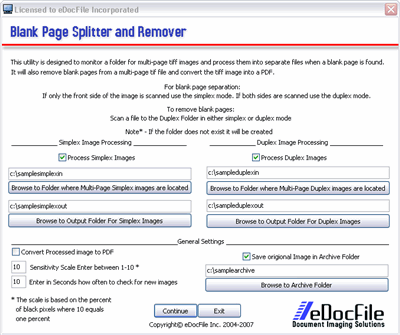|
Blank Page Splitter separates scanned files when a blank page is found.
| Publisher: |
eDocfile Inc. |
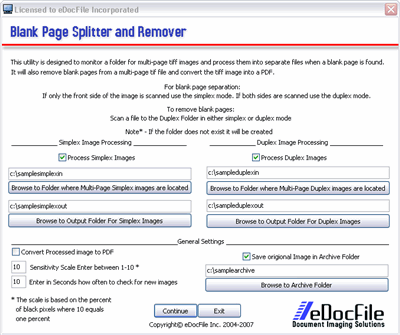 |
| Downloads: |
702 |
| Software Type: |
Shareware, 199.00 |
| File Size: |
9.07M |
| OS: |
Windows All |
| Update Date: |
11 November, 2010 |
Blank Page Splitter from eDocFile, is a utility that is designed for post processing of tif images. It is ideally suited for use with a copier that scans tif images to a file folder on the user`s network. The program will monitor a folder and when it finds a tif image file it will silently open this file and separate the document into separate files based upon the location of the blank page. It works with documents scanned in a duplex mode or a simplex mode.
Currently with most copiers if a user is to scan many documents they must scan them one at a time. Blank Page Splitter allows the user to fill the document feeder and let the software do the splitting, allowing the user to take full advantage of their copier`s speed.
The simplex mode creates a new document every time a blank page is found. The duplex mode drops all blank pages and creates a new file when two consecutive blank pages are found. This allows a user to scan a mixture of simplex and duplex documents and have an output file with no blank pages.
The output file can be either a tif image file or a PDF. A backup of the original image can also be saved in an archive folder.
|