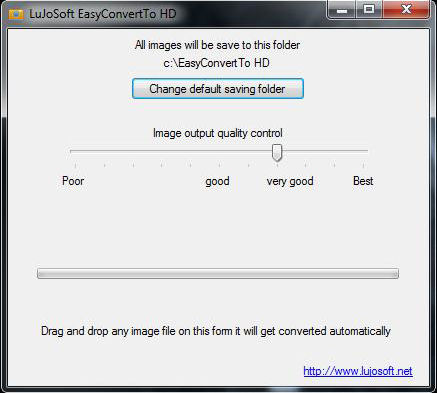| LuJoSoft EasyConvertTo HD 1.0.0 |
|
LuJoSoft EasyConvertTo HD convert many image format to the new HD Photo file for
| Publisher: |
LuJoSoft |
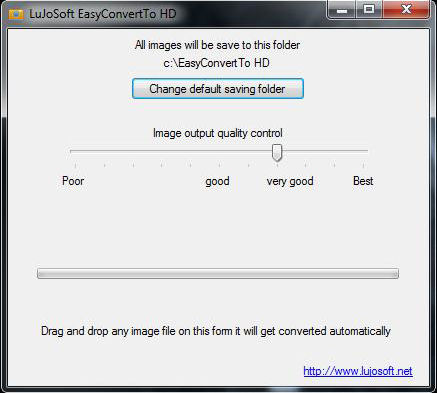 |
| Downloads: |
1 |
| Software Type: |
Freeware, 0.00 |
| File Size: |
37K |
| OS: |
Windows All |
| Update Date: |
16 January, 2016 |
Introduction:
LuJoSoft EasyConvertTo HD convert many image format to the new HD Photo file format from Microsoft is available in Windows Vista and 7 and included in .NET Framework 3.0. It as better quality than JPEG at (most of the time) half the file size.
Overview:
HD Photo is a new file format for continuous-tone still images that surpasses the limitations of existing image formats. HD Photo supports a wide range of features including:
• Multiple color formats for display or print
• Fixed or floating point high dynamic range image encoding
• Lossless or high quality lossy compression
• Extremely efficient decoding for multiple resolutions and sub-regions
• Minimal overhead for format conversion or transformations during decode
HD Photo is the new name for Windows Media Photo. Both names refer to the exact same file format. The Windows Media Photo name is still used to describe the implementation of HD Photo in Microsoft Windows products.
HD Photo is used in XML Paper Specification (XPS) to delivers a lightweight, high performance algorithm with a small memory footprint that enables practical, in-device encoding and decoding. It delivers compression quality comparable with JPEG-2000 and more than twice the quality of JPEG.
Feature:
Portable.
Small application 244 KB.
Support jpg, png, bmp, gif, tiff, emf and wmf.
Adjustable Quality level control.
Drag and drop any image(s) on the form and they get convert on the spot.
Multi-selected images feature available.
Most of the time it's half the size of a jpeg for the same quality.
It's absolutely Free!!! No catch no nag screen or cripple function.
How to use:
Start LuJoSoft EasyConvertTo HD .
Choice of selecting a new default saving folder.
Just drag and drop any image on the application.
Your done enjoy.
System requirements:
Should work on any windows version tested only on 32bit OS.
.Net framework 3.5 SP1
Installation:
No installation require it's portable.
|