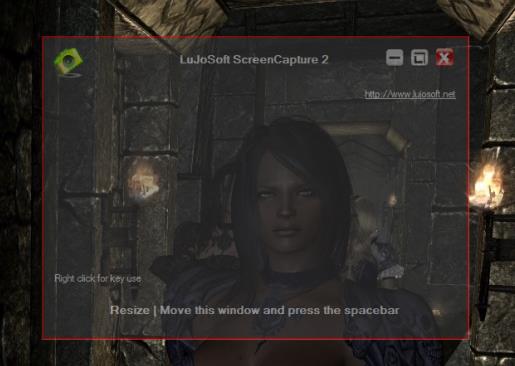| LuJoSoft ScreenCapture 2 1.0.0 |
|
If you are looking for an easy to use screen capture tool, this works great.
| Publisher: |
LuJoSoft |
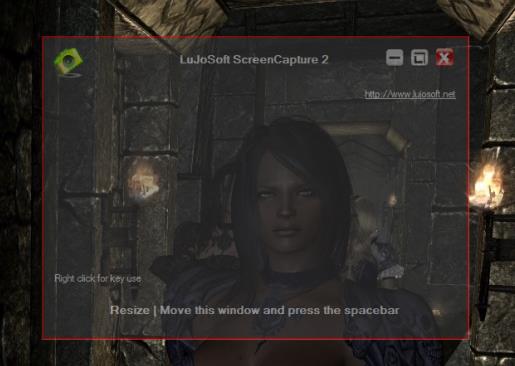 |
| Downloads: |
1 |
| Software Type: |
Freeware, 0.00 |
| File Size: |
745K |
| OS: |
Windows All |
| Update Date: |
19 January, 2016 |
Introduction:
If you are looking for an easy to use screen capture tool, this works great. LuJoSoft ScreenCapture will allow you to take screenshot from any part of your screen with just a few mouse clicks and you will get your first image in under a minute. Great tool!.
How to use:
Simple just double click on LuJoSoft ScreenCapture.exe to start the application.
Adjust the form to cover the part of the screen you want to capture.
You can also use the Key arrow to precise the selection 1 point at the time.
Right click anywhere on the form to see use of Key.
When ready just press the spacebar on your keyboard.
En voila! Your screen is capture, the save dialogue will appear to save your file to disk.
Features:
Portable.
Easy to use.
Quick.
No running process in the background.
Very small 745KB.
It's absolutely Free!!! No catch no nag screen or cripple function.
System requirement:
Should work on any windows version tested only on 32bit OS.
.Net framework 4.5.
Installation:
No installation require it's portable.
Double click LuJoSoft ScreenCapture.exe.
Then enjoy! Another release without no catch, no nag screen or cripple function.
|