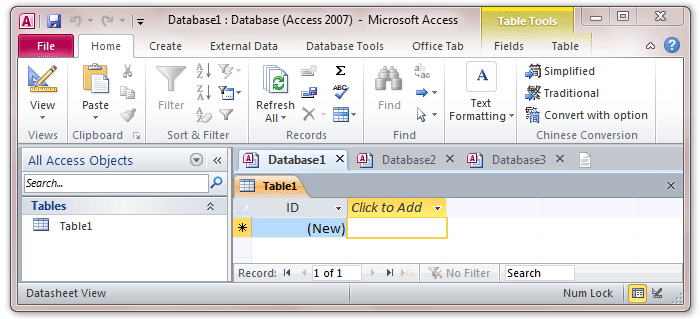|
Easily edit, read, and manage multiple databases with tabbed browser in Access
| Publisher: |
Detong Technology Ltd. |
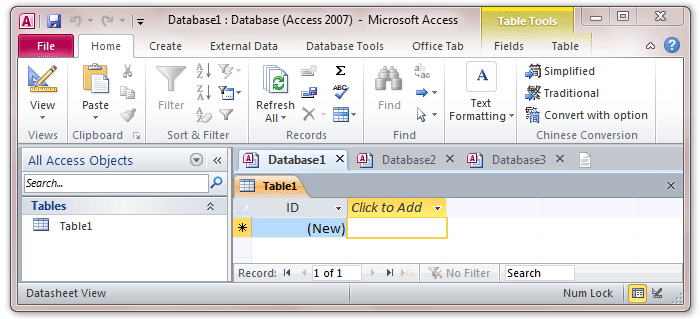 |
| Downloads: |
1108 |
| Software Type: |
Shareware, 19.00 |
| File Size: |
12.15M |
| OS: |
Windows All |
| Update Date: |
16 April, 2012 |
Tabbed viewing, editing, and managing multiple database files in single Window: Tabs for Access (is also named Access Tab).
Once the software is installed, you can find a tab bar in Microsoft Access as in Internet Explorer 7/8/9 and FireFox.
When you open or create Access file, there will be a corresponding tab in the tab bar. You can switch among Access files just by clicking the tabs.
Save all files in the tabbed window by one click.
Open current document or workbook in new window.
Open the relevant folder of current document.
Close all files in the tabbed windows (a confirmation dialog box will appear when you choose to close all files).
Close other files (exclude current file) in the tabbed windows.
|