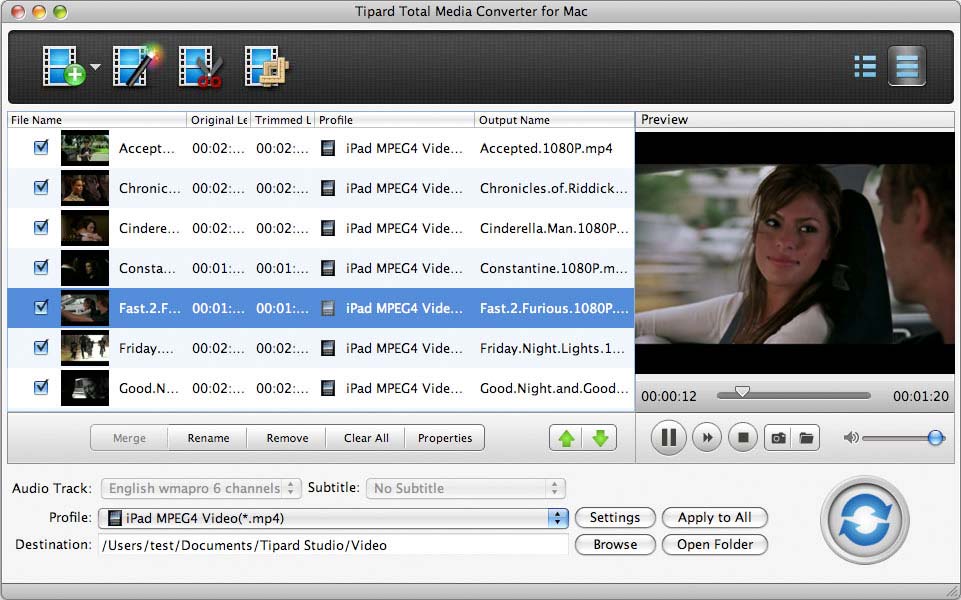|
Convert DVD/videos to MP4, MOV, M4V, MKV, AVI, WMV, TS and so on for Mac.
| Publisher: |
Tipard Studio |
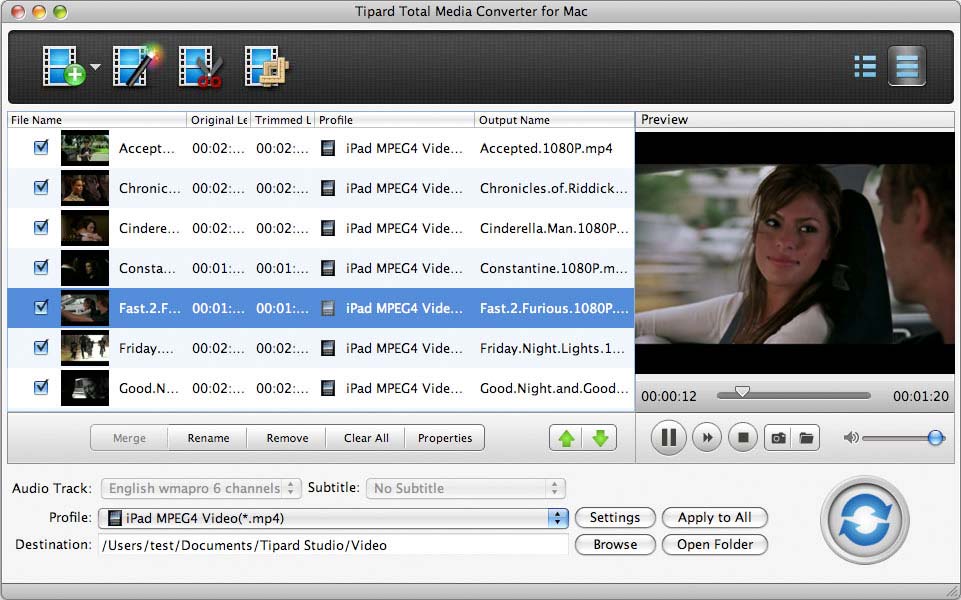 |
| Downloads: |
1 |
| Software Type: |
Shareware, 69.00 |
| File Size: |
49.41M |
| OS: |
Mac OS |
| Update Date: |
12 March, 2019 |
Tipard Total Media Converter for Mac can allow you to rip DVD disc/folder/ISO file to any video formats like MP4, MOV, M4V, MKV, AVI, WMV, TS and more with excellent quality on Mac. Besides, it also can convert M2TS, MTS, TS, HD MPEG4, HD MP4, HD WMV to any video formats. Meanwhile, it is able to edit your video by clipping, cropping and so on.
Key function:
1. Rip DVD disc/folder/ ISO file for Mac
Media Converter Mac can rip DVD disc/ DVD folder/DVD ISO file to HD AVI, HD MPG, HD TS, HD ASF and more 1080p HD video. Meanwhile, it can also rip your DVD movies to MP4, MOV, M4V, AVI, MKV, FLV and so on.
2. Convert any video to MP4, MOV, M4V and so on
This Video Converter Mac can help you convert any video to general video formats like MP4, MOV, M4V, MKV, AVI, WMV, TS and more. Thus, you can enjoy your loved movie on iPhone 6s/6s Plus, iPhone 6/6 Plus, iPad pro, iPad mini 4/3/2, Samsung Galaxy Note 5 and others. It can also help you convert 2D video to 3D video.
3. Extract audio from your DVD or videos
Media Converter for Mac enables you to get audio formats from DVD or video to common audio formats, such as MP3, FLAC, WAV, WMA, AAC, ALAC, AC3, etc.
4. Multiple editing functions for you to select
It is able to help you edit the video effect, such as trimming the video length, cropping the video frame, adding watermark to the video, adjusting the video effect. With effect function, you can adjust the Brightness, Saturation, Contrast, Hue and Volume. With trim function, you are able to trim any segment of the video from DVD and video file. With crop function, the video frame can crop as your needs. With watermark function, you can add text or watermark to the screen of the video, and adjust the position and transparency of the watermark.
|