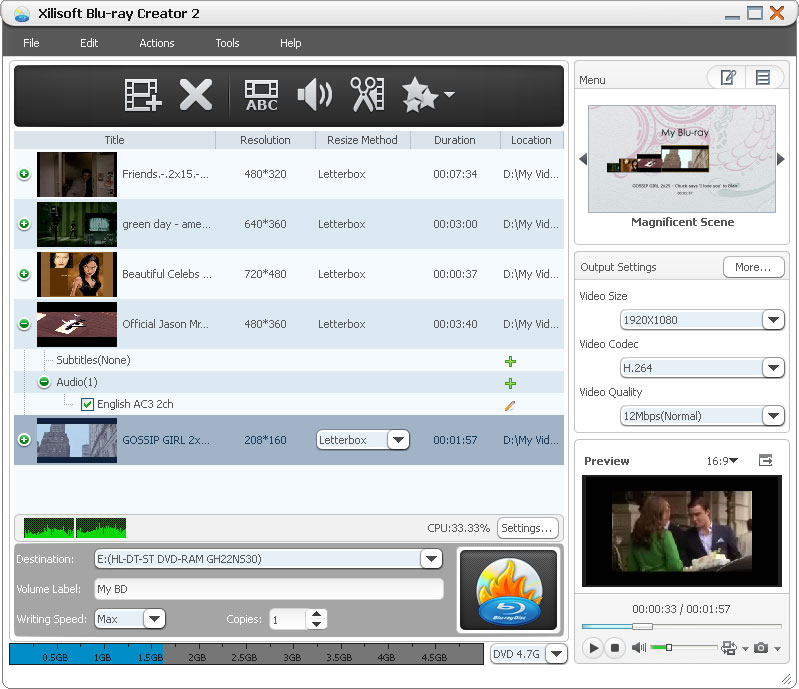|
Blu-ray creator to burn various videos to Blu-ray discs and AVCHD DVDs
| Publisher: |
xilisoft.com |
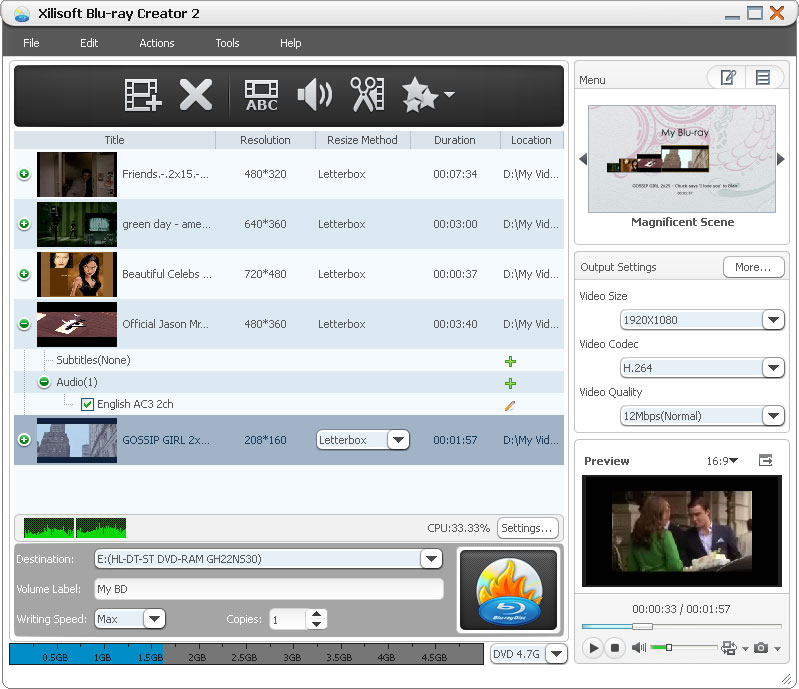 |
| Downloads: |
3393 |
| Software Type: |
Shareware, 49.95 |
| File Size: |
32.10M |
| OS: |
Windows All |
| Update Date: |
22 January, 2013 |
Xilisoft Blu-ray Creator 2 helps you create Blu-ray discs from various videos for playback on any Blu-ray players. With the Blu-ray creator, you can easily burn your videos to Blu-ray discs (BD-R, BD-RE, BD-25, BD-50), and AVCHD on DVDs (DVD-5, DVD-9, DVD-R, DVD+R, DVD-RW, DVD+RW, DVD+R DL, DVD-R DL). Besides, it supports converting videos to BDMV ISO and AVCHD ISO.
Additionally, the powerful editing tools enable you to customize your Blu-ray movie by trimming video, cropping video playing region, adding subtitle/audio/watermark and adjusting image settings. Creating Blu-ray DVD menu from numerous templates and adding several titles into one disc are all available.
1.Rich Blu-ray DVD menu templates in different styles are offered for easy DVD menu creation.
2.Introduce NVIDIA CUDA accelerating technology to pursue the highest DVD creating speed.
3.Provide power management options in this Blu-ray to DVD Creator.
4.Nearly all types of DVD discs, Blu-ray discs, and common videos are supported.
5.Convert videos to high-definition BDMV and AVCHD with different resolutions: 1280x720p, 1440x1080p, 1440x1080i, 1920x1080i and 1920x1080p.
6.Trim the best memory clip by setting its start and end points and burn to Blu-ray and AVCHD DVDs.
7.Crop the needed video playing region to fit your HD screen; adjust brightness/contrast/saturation; attach watermark to your video.
8.Add subtitle, background music or audio track for your shot video to complete your masterpiece.
9.Preview the original and the fixed video in comparing windows in real time to get the best results.
10.Support multi-core CPU to get high speed for encoding videos to HD Blu-ray movies. Setting core number is also available.
11.Have a preview for inputted videos and take a snapshot to save as JPG, PNG or BMP picture file.
12.Specify writing speed, zoom mode and the copy of burning; automatically check for software updates in regular.
|