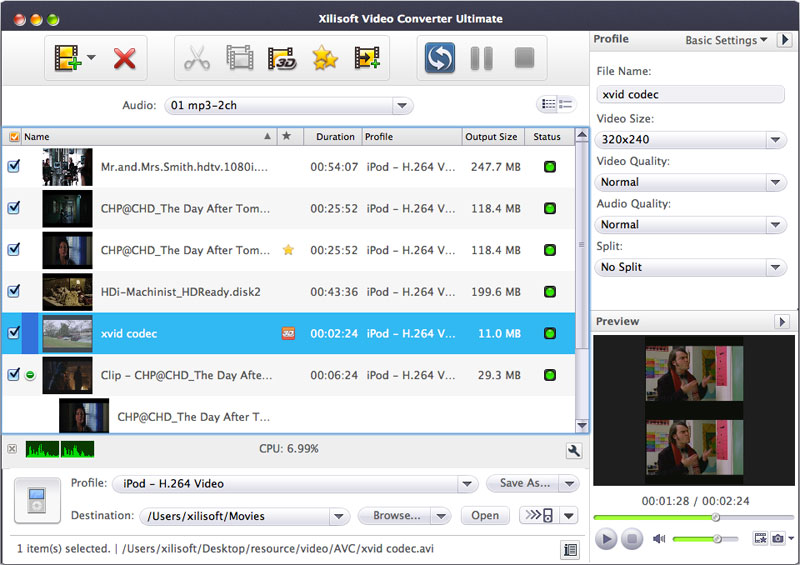|
Convert virtually all audio/video formats with video editing features on Mac
| Publisher: |
xilisoft.com |
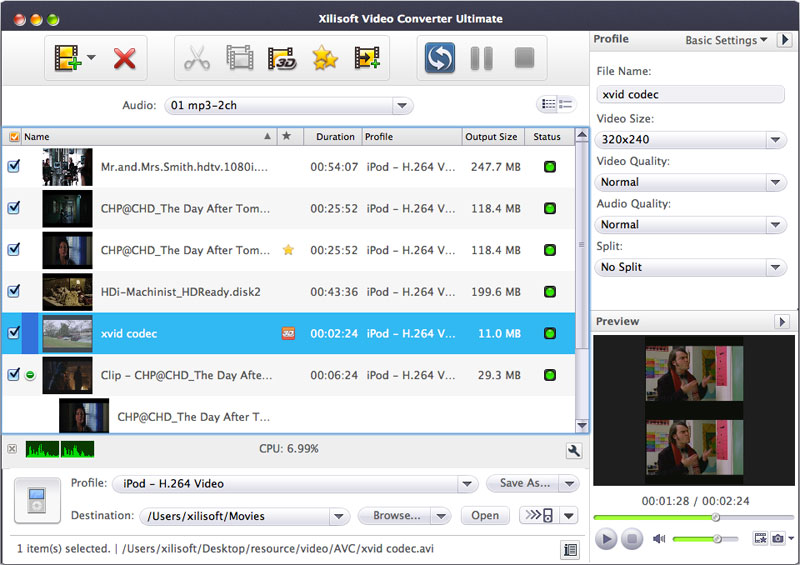 |
| Downloads: |
2019 |
| Software Type: |
Shareware, 59.95 |
| File Size: |
40.97M |
| OS: |
Mac OS |
| Update Date: |
28 November, 2012 |
Xilisoft Video Converter Ultimate for Mac converts virtually all audio and video formats. Besides of supporting standard 2D video, it is capable of converting 2D video to 3D video and 3D video to other types of 3D video. Options of batch-capturing movie screens and creating videos from pictures are also possible. Now you can convert multimedia files compatible with popular digital devices and transfer them to iPod, iPad, iPhone, and PSP directly. And it allows you to join/clip/split files, crop, add watermarks/soundtracks, and apply artistic effects before conversion.
Key features:
1. Support High-Definition video decoding and encoding: AVCHD, MKV, H.264/ AVC and much more HD videos.
2. Easily convert between video files (AVI, MPEG, WMV, DivX, MP4, H.264/ AVC,etc.); convert audio files from one to another (MP2, MP3, WMA, OGG, AAC, etc.); extract audio from video.
3. Support conversion from standard video to 3D videos and from 3D to other types of 3D video.
4. Transfer the converted video/audio files directly to iPod/iPad/iPhone/PSP/iTunes.
5. Join multiple pictures or video clips together with different transitions inserted.
6. Clip a file to pick up all the segments you favor and output them respectively or join them as a new one.
7. Set a split size or time length to split a large file into several parts.
8. Crop video image size to get rid of the unwanted parts.
9. Adjust the image brightness, saturation and contrast, and add artistic effects.
10. Create text/picture watermarks to mark the video as your own.
11. Multiple sound files can be added to your video.
12. Add more than one output formats to one source file, and then get them converted in a single click.
13. Specify the output file size you want with the Bitrate Calculator tool.
14. Much more adjustable profile parameters are provided.
15. Support multithreading, multi-core processing and batch conversion; convert files for Mac at super high speed.
|